How Do I Create a Magic.ly Account?
How do I set up a Magic.ly account?
Creating a Magic.ly account is simple. Download the Magic.ly app and sign in with your Facebook account or email address. You'll be given an option to create a Magic.ly account and a personalized URL. It will be unique to you and no one else and you can update your links easily.
Why use Magic.ly?
Create a personalized and easy-to-customize page and share the links you're linking to. This powerful tool lets you build a page that can be used across different social platforms like Instagram, TikTok, Facebook, Twitch, YouTube, Twitter or LinkedIn.
How do I add my content?
Magic.ly supports over 100 social networks and websites such as Instagram, TikTok, Facebook, Twitch, YouTube, Twitter, LinkedIn, and more.
How do I update my links?
Magic.ly supports over 100 social networks and websites, including Instagram, TikTok, Facebook, Twitch, YouTube, Twitter, and LinkedIn. Simply copy your unique Magic.ly URL and paste it into the "Website" field of your Instagram or Twitter bio, or share it in Facebook posts and YouTube Videos.
I have more than one account, can I add links to them?
Magic.ly allows you to create multiple Magic.ly accounts. Each account has a unique URL and you can add links to each of your accounts, whether they're for Instagram, TikTok, Facebook, Twitch, YouTube, Twitter or LinkedIn. You can also create a Magic.ly page for your brand or business.
When I update my links, how will the Magic.ly page look?









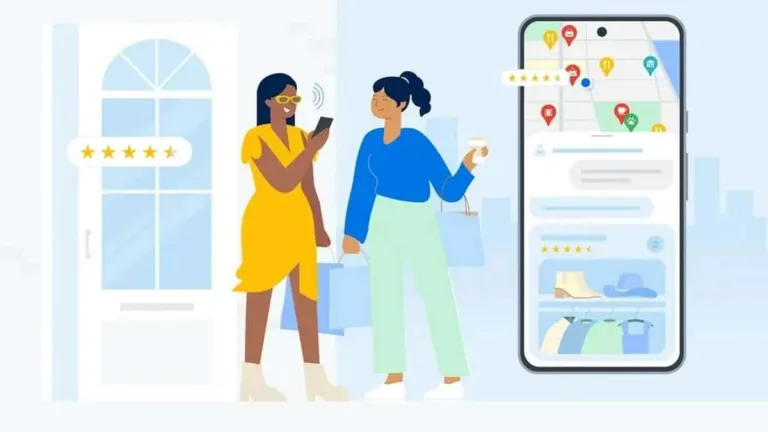
User reviews about Magic.ly - One Link Bio for Instagram and TikTok
Have you tried Magic.ly - One Link Bio for Instagram and TikTok? Be the first to leave your opinion!